Mozilla Firefox browser can allow/block Internet cookies per website. You need to add our domain name to the allowed list.
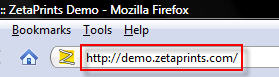 Open the website that requires cookies to be enabled and copy the URL to your clipboard (Ctrl+C).
Open the website that requires cookies to be enabled and copy the URL to your clipboard (Ctrl+C).
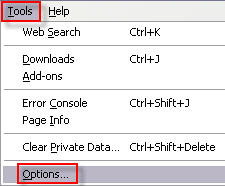 Go to Tools in the top menu and click on Options.
Go to Tools in the top menu and click on Options.
/
/
/
In the options pop-up window that appears, select the Privacy tab and click on Exceptions… button under the Cookies section.
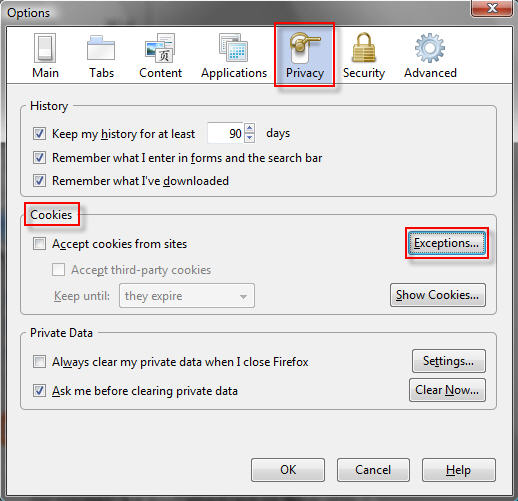
Paste the website URL in the next window, click Allow and close the window.
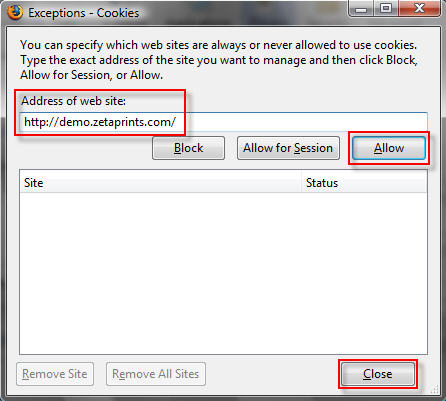
Learn how to enable cookies in Internet Explorer 7 and Safari.
