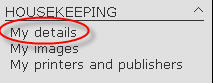Lost password
Forgetting the password to your account is no problem as long as you have access to the registered user’s email address.
Watch a Flash demonstration on this topic
Get your password
Click on the “Lost password” link on the top-right of the login page.

Type the registered e-mail address in the “Your email” field and the security code in field below it.
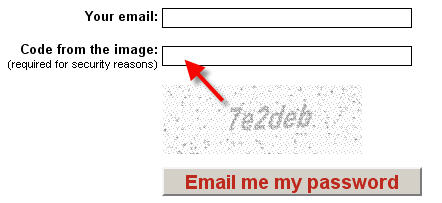
You will receive an email from us containing your password within 15 minutes.
Change your password
Although the system will automatically send you the original password (the one you chose during the registration process) and not a system generated one, you can always change your password on the My details page that you can access through the My details link in the left menu under the HOUSEKEEPING category. Read more…
Troubleshooting
If you don’t receive an email containing your password within 15 minutes, please check that the printer’s email address is not directed to your bulk mail folder. If this doesn’t help, email us.