Apple Safari web browser cannot allow/block Internet cookies per website. You need to allow cookies from all sites or use a different browser for better privacy and security.
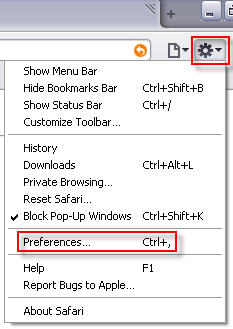 /
/
Click on the Safari Menu icon located in the upper right part of the screen and select Preferences.
/
/
/
/
/
In the pop-up window that appears, go to Security tab, check Always checkbox on under Accept cookies and close the window.
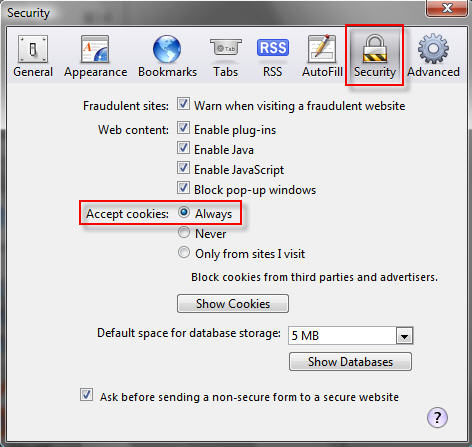
There is also another option which is more secure and allows the browser to accept cookies only from sites you visit and not their partners or other third parties.
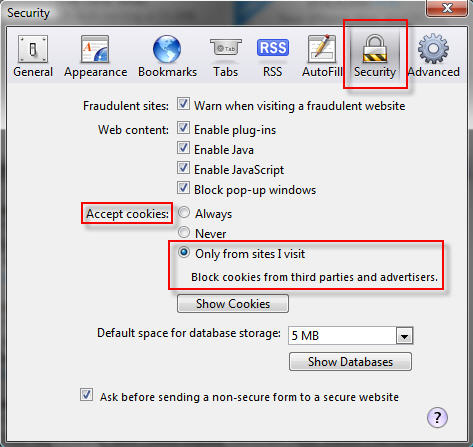
Learn how to enable cookies in Firefox and Internet Explorer 7.
